Best Canon Cameras With Flip Screens
Nothing makes taking photos and video easier than with a flip screen on your camera. No more tweaking your neck or crouching in weird positions just to see your screen. Instead, you can just rotate and swivel it to fit your viewing preference. There are tons of camera companies that offer cameras with flip screens, but Canon is one of my favorites. With impressive specs, great ergonomics, and rich colors, choosing Canon for your flip screen camera makes a lot of sense. In this post, I’ll break down the top 8 picks to help narrow your options to the ones that are actually worth your time.
Here are the 8 Best Canon Flip Screen Cameras:
- Canon EOS Rebel T7i
- Canon PowerShot G7 X III
- Canon EOS M50
- Canon EOS M3
- Canon EOS SL3
- Canon 6D MKii
- Canon EOS 90D
- Canon EOS R
No matter if you’re looking to buy your very first camera or upgrade to something more professional, this list has the options for you. Going from the most affordable canon cameras with flip out screens to the most professional, you’ll find exactly what you’re looking for.
Some of these cameras on the list will perform better with photo or video, so it ultimately depends on what purpose you need the camera for. After we discuss which are the best options, I’ll highlight a few important considerations to make before purchasing a camera at the bottom of this post.
Now let’s get started!

The Cheapest Canon Camera With A Flip Screen

The cheapest canon camera with a flip screen is the Canon EOS M3 camera starting at under $500 for the body only. This mirrorless crop sensor camera offers great capabilities for entry-level photo and video needs. Despite its compact size, it uses interchangeable lenses making it compatible with 70+ different Canon lenses.
If you’re looking for an affordable camera with great image quality and customizability, the EOS M3 is a great option.
You can see the most current price for the M3 by clicking here.
- 24.2 MP APS-C CMOS Sensor
- 4.2FPS Continuous Shutter
- Lens Type: Interchangeable
- ISO Range: 100 – 12,800
- Video: FHD 1080p up to 30FPS
- Touch Screen: YES
- Bluetooth: NO
- Wifi: YES, Built-In
- Best For Casual Photographers Or Vloggers
The Best Value Flip Screen Camera

The best value Canon camera with a flip screen is the Canon 90D since it has a professional feel, with fantastic photo and video capabilities. Since you get the best of both worlds with this camera, it’s a great option if you don’t want to pick between photo or video. Couple that with similar ergonomics to some of Canon’s top professional camera bodies, and you have a great all-around camera.
You can check for the most up-to-date price for the Canon 90D by clicking here.
- 32.5 MP APS-C CMOS Sensor
- 10FPS Continuous Shutter
- Lens Type: Interchangeable
- ISO Range: 100 – 40,000
- Video: 4K at 30FPS / FHD 1080p at 120FPS
- Touch Screen: YES
- Bluetooth: YES
- Wifi: YES, Built-In
- Best For Intermediate Photographers & Videographers
8 Best Canon Flip Screen Cameras

Below are the 8 best options to choose from. Starting with more entry-level models and working up to professional full-frame cameras, there’s something in this list for any creative need.
Plus, with the bonus of a flip screen, you won’t have a hard time seeing what you’re shooting!
– Canon EOS Rebel T7i / 800D

Canon T7i Specs:
- 24.2 MP APS-C Sensor
- 6FPS Continuous Shutter
- Lens Type: Interchangeable
- ISO Range: 100 – 25,600
- Video: 1080p HD with a max frame rate of 60FPS
- Touch Screen: YES
- Bluetooth: YES
- Wifi: YES, Built-In
- Best For Photography Or Casual Video Shooting
If you’re looking for an entry-level DSLR with a flip screen, the Canon EOS Rebel T7i is the perfect option. With a relatively compact size (as far as DSLRs go) and great image quality, it’s the perfect starter camera for photo or video.
This camera has a 24.2 MegaPixel CMOS APS-C sensor which means it’s a crop sensor. This type of sensor tends to perform slightly worse in low-light compared to higher-end full frames. However, APS-C sensors come at half the price of a full-frame.
The other advantage is that APS-C type lenses are significantly cheaper making it more affordable to build your photography kit.

The Canon t7i has built-in Bluetooth, and wifi functionality meaning the camera can easily connect to external apps or devices. For example, the Canon Camera App lets you remotely control your settings and take pictures without ever touching your camera!
To sweeten the deal, the t7i has Canons powerful Dual Pixel AF making it faster at locking into any focal point. Mix that with the 6FPS continuous shutter, and you’ll be able to capture even the most action-packed scene.
The t7i is also capable of shooting regular 1080p HD video with a maximum frame rate of 60FPS. Although this isn’t incredible, it’s definitely enough to get the job done for more casual video needs.
My first DSLR camera was an older version of this camera called the t3i. It was the perfect camera for me when getting started in the world of photo and video. I love the simple menu layouts and minimalist button options. It’s easy to navigate the settings on this camera, and the learning curve isn’t too steep.
I would definitely recommend this camera if you’re looking to take your photo and video skills more seriously.
Check The Canon Rebel T7i Price Online
– Canon PowerShot G7 X III

Canon G7 X Specs:
- 20.1 MP 1″ Stacked CMOS Sensor
- Lens Type: Fixed 24-100mm f/1.8-2.8
- ISO Range: 125 – 12,800
- Video: 4K 30fps / FHD 120fps
- Touch Screen: YES
- Bluetooth: NO
- Wifi: YES, Built-In
- Best For Video/Vlogging
The Canon PowerShot G7 X III is a powerful compact camera with a flip screen that’s perfect for social media posts or vlogging.
Since it has a fixed lens with a few less setting options, this camera isn’t the best if you’re looking for a professional photography camera. However, it does offer some huge advantages for online creatives and businesses.
It’s affordable and very compact, so it’s easy to take around with you while on the go. If you need to capture content for your website, youtube channel, or social media accounts, this may be the perfect camera.
With a vertical flip screen, it’s easy to capture “talking head” styled vlogs with superb image quality. This camera can capture 4k video at 30FPS or FHD 1080p video at 120FPS.
So whether you need a regular video or ultra-smooth slow motion, the G7 X gets the job done.
A unique feature of this camera is that you can turn it into a webcam and use it to record live streams. If you’re in the world of online business and marketing, you know how valuable live streams can be. With this camera, you can help improve the image quality of any live stream or zoom call for a more professional look.
Although this camera isn’t ideal for serious photographers, it’s a great option if you’re a vlogger or own an online business. With the Canon G7 X III you can quickly capture high-quality photos and videos with ease.
Check The Canon G7 X III Price Online
– Canon EOS M50

Canon M50 Specs:
- 24.1 MP APS-C CMOS Sensor
- 4.3FPS Continuous Shutter
- Lens Type: Interchangeable
- ISO Range: 100 – 51,200
- Video: 4K 24fps / FHD 120fps
- Touch Screen: YES
- Bluetooth: YES
- Wifi: YES, Built-In
- Best For Vlogging & Youtube
The Canon EOS M50 camera is best for YouTubers and vloggers looking to capture high-quality video with a professional look. With a nicer in-hand feel compared to the G7 X, the M50 looks and feels like a professional camera.
With a mirrorless APS-C sensor and interchangeable lenses, it’s lightweight and compatible with more affordable lens options. Even if you need to stuff this camera in a backpack while on the go, you won’t have a problem.
The Canon EOS M50 has a vari-angle flip-out screen making it easy to capture photos and video from any position. Whether you want to record yourself talking to the camera or take a photo close to the ground, the swivel screen makes a huge difference.
This camera can shoot 4K video at 24FPS or FHD 1080p video at 120FPS. Mix that with Dual Pixel ultra-fast autofocus, and you’re in for a treat.
One of the big bonuses to this camera is the AF tracking features and Eye Detection AF. Together, these features can ensure you’re subject’s always in focus.
As for photos, the M50 takes nice quality images with a 24.1 MegaPixel sensor. Since it has interchangeable lens options, you can capture just about any type of photo you’re looking for. However, this camera definitely caters more to those interested in video and social media content.
Check The Canon M50 Price Online
– Canon EOS M3

Canon M3 Specs:
- 24.2 MP APS-C CMOS Sensor
- 4.2FPS Continuous Shutter
- Lens Type: Interchangeable
- ISO Range: 100 – 12,800
- Video: FHD 1080p up to 30FPS
- Touch Screen: YES
- Bluetooth: NO
- Wifi: YES, Built-In
- Best For Casual Photographers Or Vloggers
The easiest way to think of the Canon EOS M3 is like the G7 X with interchangeable lenses. With over 70 Canon lens options to choose from, your creativity won’t be stifled by focal length limitations.
With that said, the trade-off between those two cameras is that the M3 isn’t capable of capturing 4K video. Instead, it shoots FHD 1080p video at 24/25/30 FPS.
What I love about this camera is the fact that it looks like a compact camera but shoots and feels like a DSLR. There are a lot of similar controls and features that you Canon DSLR shooters would already be familiar with.
Better yet, you can even attach an optional EVF (Electronic View Finder) or external flash, depending on how you like to shoot.
Although it doesn’t shoot 4k video, it does offer superb AF speeds to maintain sharp videos and photos. Since it comes with an 18-55mm kit lens out of the box, you’ll be ready to go from day 1.
Lastly, the Canon EOS M3 has a flip screen that articulates vertically. Although you can’t flip it out to the side, the top angle works great for shooting vlogs or taking selfies.
This camera is best if you’re looking for an easy-to-use photo and video camera at an affordable price.
Check The Canon M3 Price Online
– Canon EOS SL3

Canon SL3 Specs:
- 24.1 MP APS-C CMOS Sensor
- 5FPS Continuous Shutter
- Lens Type: Interchangeable
- ISO Range: 100 – 25,600
- Video: 4K & FHD + 4K Timelapse Recording
- Touch Screen: YES
- Bluetooth: YES
- Wifi: YES, Built-In
- Best For Entry Level Photographers & Videographers
The Canon EOS SL3 is the smallest and lightest Canon DSLR currently available. If you want the look and feel of a DSLR with the size and weight of a mirrorless, then here’s your pick.
This camera has a ton of great features for both photo and video making it a perfect entry-level option. With a 24.1 MegaPixel APS-C sensor, you can capture stunning images at any time of day.
In terms of video, this camera can shoot 1080p up to 60FPS and 4K at 24FPS. The only downside to shooting 4K with the Canon EOS SL3 is a significant crop factor and lack of dual-pixel AF.
With that said, it does offer a unique 4K timelapse recording mode that’s not available in other entry-level cameras on this list. So that’s a slightly redeeming factor.
This camera is extremely comparable to the Canon t7i previously mentioned, except with improved video capabilities and a smaller overall size. If you’re looking for the best of both worlds in photo and video at an entry-level price, the SL3 is a great option.
Check The Canon SL3 Price Online
– Canon 6D MKii

Canon 6D MKii Specs:
- 26.2 MP Full Frame CMOS Sensor
- 6.5FPS Continuous Shutter
- Lens Type: Interchangeable
- ISO Range: 100 – 40,000
- Video: FHD 1080p at 60FPS + 4K Timelapse Recording
- Touch Screen: YES
- Bluetooth: YES
- Wifi: YES, Built-In
- Best For Intermediate To Advanced Photographers
The Canon 6D MKii is the newer upgrade to the extremely popular Canon 6D camera. Canon also added a flip screen to the MKii, making it my favorite entry-level full-frame DSLR among a long list of other notable upgrades.
Although this camera doesn’t perform amazingly for video, it’s a powerhouse for intermediate to advanced photographers. It’s an obvious next step from any APS-C camera, especially since it’s one of the most affordable full-frame Canon cameras.
With a 26.2 MegaPixel sensor, 45-point cross-type AF system, and 6.5FPS continuous shutter, this camera can do it all. In fact, I used this camera for years in my own photography business. Shooting everything from rock climbing, skiing, portraits, travel, and more, I’ve never been let down.
Here are a few images I’ve shot with the Canon 6D Mkii:



Another great feature with the 6D MKii is the 4K timelapse recording mode. This makes it exceptionally easy to shoot time-lapses without all the post-processing typically required with time-lapses. Instead, the camera compresses the images into one MP4 file that’s instantly ready to go.
Ultimately, if you want to level up your photography, the Canon 6D MKii is a great place to start. This is the perfect first full-frame for any photographer who isn’t too concerned with video.
Check The Canon 6D MKii Price Online
– Canon EOS 90D

Canon 90D Specs:
- 32.5 MP APS-C CMOS Sensor
- 10FPS Continuous Shutter
- Lens Type: Interchangeable
- ISO Range: 100 – 40,000
- Video: 4K at 30FPS / FHD 1080p at 120FPS
- Touch Screen: YES
- Bluetooth: YES
- Wifi: YES, Built-In
- Best For Intermediate Photographers & Videographers
The Canon EOS 90D DSLR is an incredible APS-C camera since it has the look and feel of higher-end professional models. With similar dials and button layouts, it doesn’t feel much different from the Canon 5D series (which is 3x the price).
Even though this camera is a crop sensor, its specs aren’t anything to scoff at. With a high resolution 32.5 MegaPixel Sensor and 4k video capabilities, you can capture professional-looking photos and videos with ease.
Better yet, you get Bluetooth and wifi capabilities with this camera, so you can wirelessly transfer images or control your camera from your phone.
In terms of getting action shots, the 90D has over 5000 individual AF points with a focus area that covers the frame 100% vertically and 88% horizontally.
In layman’s terms, that means you’ll have a pretty hard time getting blurry photos with this camera.
Since it’s such a capable camera in terms of photo and video, it’s a great option for either type of shooting. That’s why I would call the Canon EOS 90D one of the best all-around intermediate Canon cameras with a flip screen.
Check The Canon EOS 90D Price Online
– Canon EOS R

Canon EOS R Specs:
- 30.3 MP Full Frame CMOS Sensor
- 8FPS Continuous Shutter
- Lens Type: Interchangeable
- ISO Range: 100 – 40,000
- Video: 4K at 30FPS + Canon LOG 10 Bit 4:2:2
- Touch Screen: YES
- Bluetooth: YES
- Wifi: YES, Built-In
- Best For Professional Photographers Or Youtubers
The Canon EOS R is the camera I currently use for my photography and video work. Although there are a few quirks considering this is a professional-level camera, I still love using it. It has incredible image quality and works extremely well for youtube style videos.
With a full-frame mirrorless sensor, this camera is compact without sacrificing image quality. From sunny days to low-light conditions, the EOS R rises to the occasion.
Although the EOS R is a highly capable photo camera, it also shoots great video as well. Shooting FHD 1080p up to 60FPS or 4K up to 30FPS, it definitely doesn’t lack in quality. The only downside is perhaps the fact it doesn’t have any higher frame rates for ultra slow-motion video.
However, this camera does offer the ability to shoot in Canon LOG 4:2:2. That means you can color grade video much easier while maintaining the highest image quality possible.
To me, that’s a big redeeming factor considering it doesn’t work great for slow-mo.
If you want to get an idea of how the video quality looks, I actually use this camera for all my youtube videos. Although I only record photo editing tutorials, you can get a good idea of the camera’s image quality HERE.
Below are some recent images I’ve captured using the Canon EOS R.



Overall, the Canon EOS R is great if you need professional-level image quality for both photo and video. Considering its price tag is over $1000 cheaper than other comparable professional Canon cameras, it’s a no-brainer.
Assuming you’re in the market for a higher-end camera, of course!
Check The Canon EOS R Price Online
What To Consider When Buying A Canon Camera With A Flip Screen
Before you make a choice to buy a camera, it’s important to consider a few different factors. Depending on your needs and the type of things you shoot, certain cameras may prove more valuable. To help make it easy, let’s go through a few basic things to consider before deciding which flip screen camera is best for you.
– Photo & Video Capabilities
Some cameras perform best with photos, while others perform best with videos. In some cases, you can find a camera body capable of doing both. Before you decide to purchase a camera, decide whether photo or video is more important to you.
If video is your main concern, make sure to look at frame rates, slow-motion capabilities, and image resolutions. As enticing as 4K video can sound, remember that it also takes up a lot of storage space and requires better computer speeds to edit.
If you’re just casually shooting video, then maybe 4K isn’t a necessity, and you could get by with 1080p instead.
As for photos, the biggest thing to consider is image quality, lens options, and autofocus capabilities. Each type of photography requires something a little different to get the perfect shot. Make sure to consider what you really need in your photography to easily decide which camera is best for you.
– Sensor Size
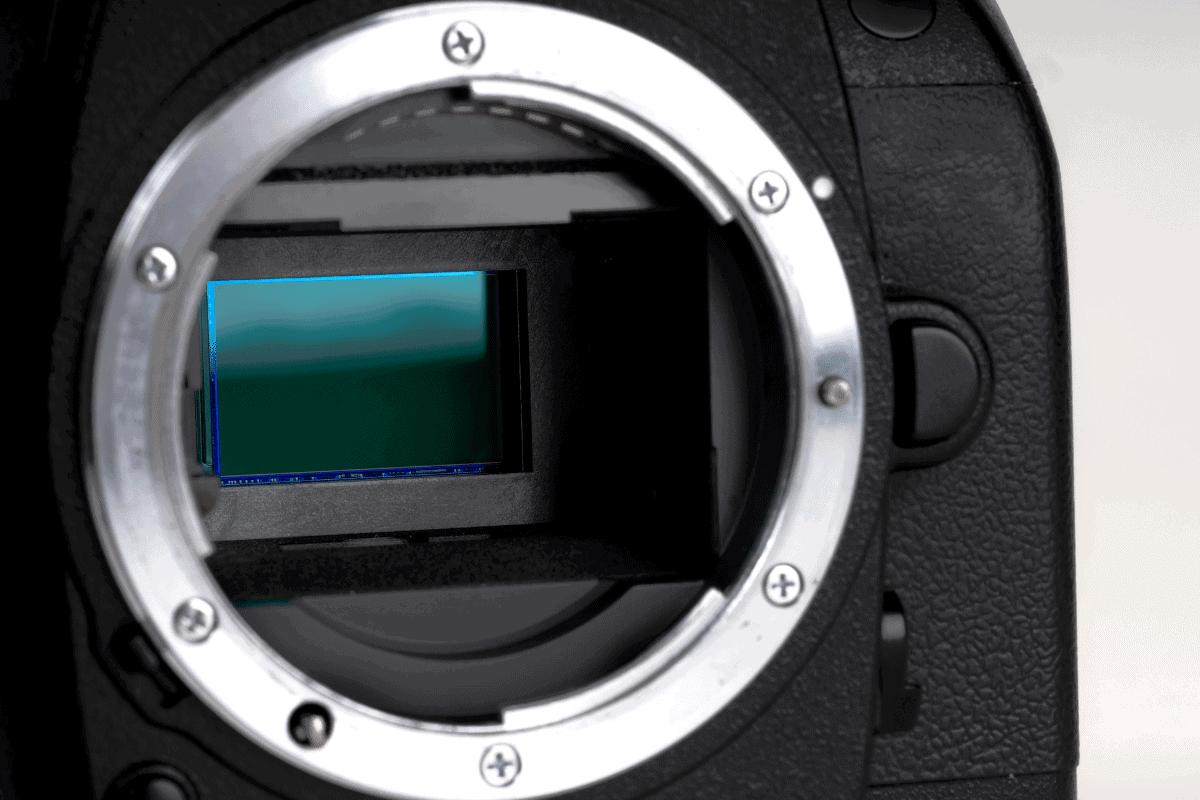
Within this list of canon cameras with flip screens, there are two types of sensors. The first is APS-C sensors (crop sensors), while the second type is called full-frame.
APS-C sensors have a smaller overall recording area, making them perform differently than a full frame. These types of sensors don’t perform as well in low light, have different background blurs, and crop your images when using full-frame lenses.
The advantage, however, is that crop sensors tend to be much more affordable. Between the camera bodies and lenses, you can get started with an APS-C camera for 2-3x cheaper than a full-frame.
With that said, full-frame cameras offer a huge upgrade in image quality and overall performance. Since there’s a larger recording area, these types of cameras have less grain at higher ISOs, perform better in low light, and don’t crop in when using full-frame lenses. If you’re serious about your photography, full-frame is definitely the way to go.
You can learn the differences between these two types of sensors in this video:
– Lens Compatibility
A few of the compact cameras on this list have fixed lenses. This means that you don’t have the option to change the lens to experiment with different focal lengths.
Although these fixed lenses tend to have a large focal range like 24mm-100mm, it still limits you from the advantages of interchangeable lenses.
With interchangeable lenses, you can get a higher-quality glass with more options in aperture and zoom range. Depending on what you’re shooting, the lens you choose can make a big difference. If you’re stuck with just one fixed lens, you don’t have as much creative freedom.
However, if you’re a more casual shooter or are looking for something as compact as possible, a fixed lens can make a lot of sense. Rather than lugging around a few lenses everywhere you go, your camera is totally self-sufficient.
Especially for travel or purse/backpack storage, fixed lenses save a lot of space.
Ultimately, you’ll want to decide whether creative freedom or a smaller camera size is more important when buying a flip screen camera.
– What You Want To Shoot

The biggest factor for which camera you choose comes down to what you want to shoot. For example, someone who wants to capture landscape photos will need something different than someone who needs basic product photos for their store.
After deciding whether photo or video is most important to you, think about what might be required for the shots you want to get.
Will you need to use lens filters, certain apertures, or timelapse features for your work? Where will your photos end up taking you? Will you be hiking a lot or hopping on a plane from time to time?
Different genres of photography will require something a little different out of your camera. In a perfect world, you’ll have the camera that best suits all of your needs.
So those are 8 of the top picks for Canon cameras with flip screens. Ranging from entry-level to professional shooter, there’s something in this list to match your style.
I’ve always loved Canon for its color science, simple menu layout, and exceptional lens choices. After shooting with these cameras for over a decade myself, I know you’ll love every minute of shooting with Canon cameras too.
After you decide which camera you want to get, the next choice comes down to lenses. This is the step a lot of people forget about, but it can be just as challenging as picking a camera! To make it easy, I share a list of my favorite lenses HERE.
Good luck with your camera hunting and happy shooting!
Brendan 🙂












