Lightroom Tutorials:
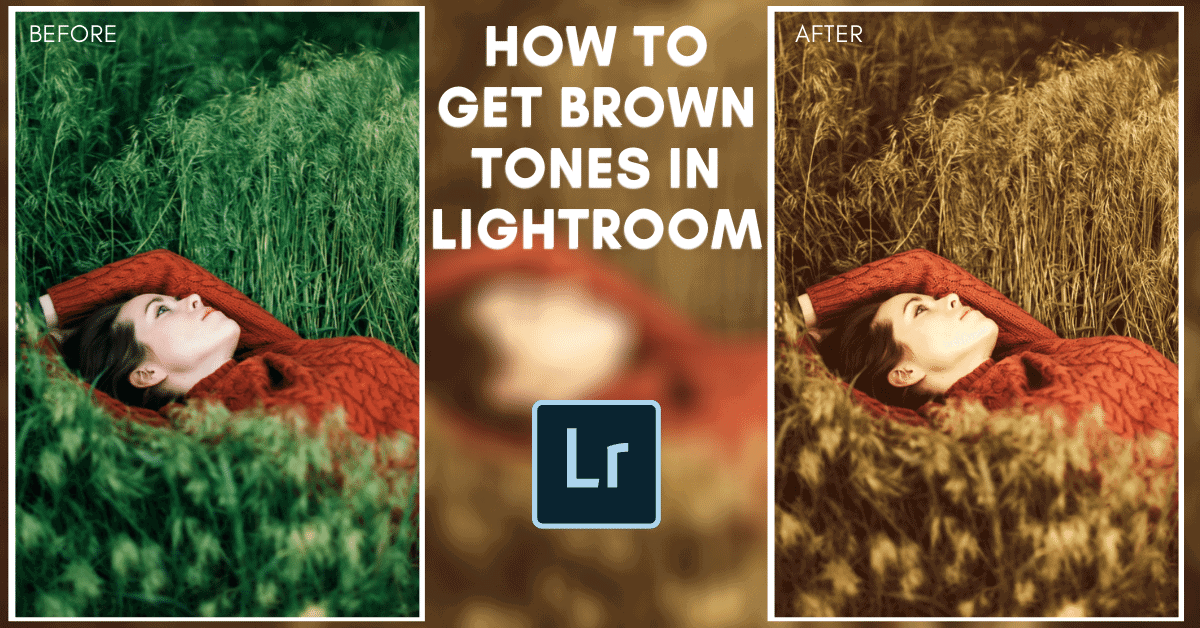
How To Get Brown Earthy Tones In Lightroom
Learn an effective 5 step method to get beautiful brown earthy tones in Lightroom and completely transform the look of your photos.
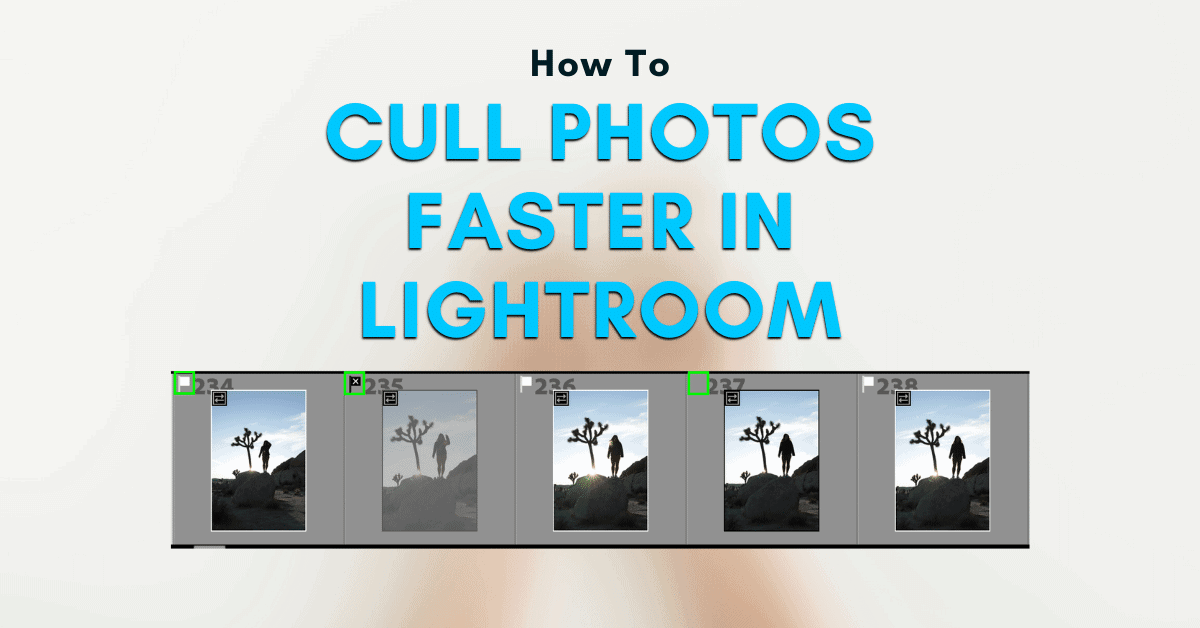
How To Quickly Cull Photos In Lightroom Like A Pro
Learn the different culling tools available in Lightroom along with an easy 6-step method to quickly cull photos and save yourself time.
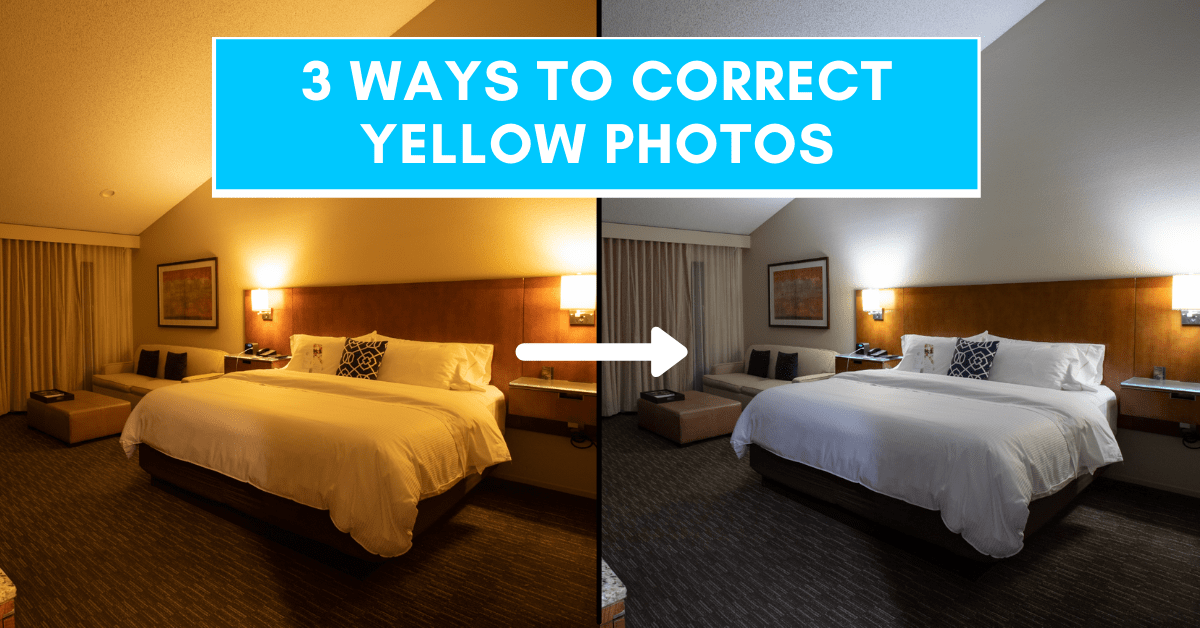
How To Fix Yellow Photos In Lightroom – Correcting Color Cast
Learn three easy ways to fix yellow photos in Lightroom as well as correct other common color casts occurring in your images.

How To Mask In Lightroom – A Guide To Selective Adjustments
Learn three simple ways to mask in Lightroom as well as two incredible tools to help refine any selective adjustment.
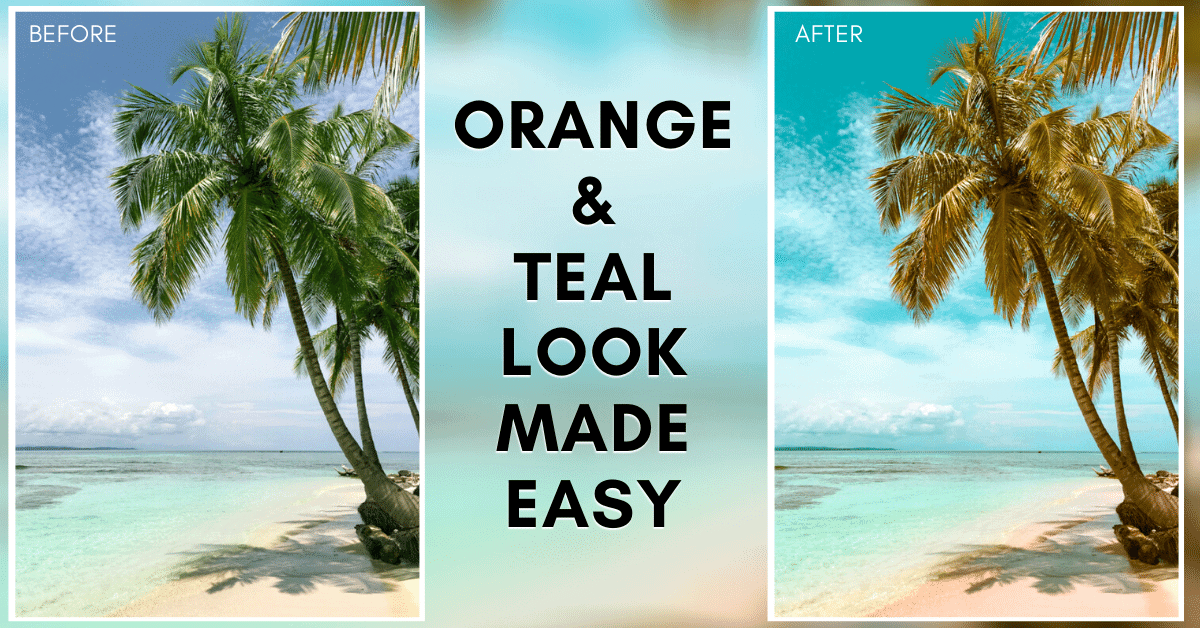
How To Get The Orange And Teal Look In Lightroom Mobile
Learn how to add the orange and teal look to your photos with the help of Lightroom mobile, while also creating a preset to save more time!

How To Change Color In Lightroom Mobile
Learn the easiest ways to quickly change color in Lightroom Mobile with the help of the Color Mix tool and the selective Adjustment Brush!
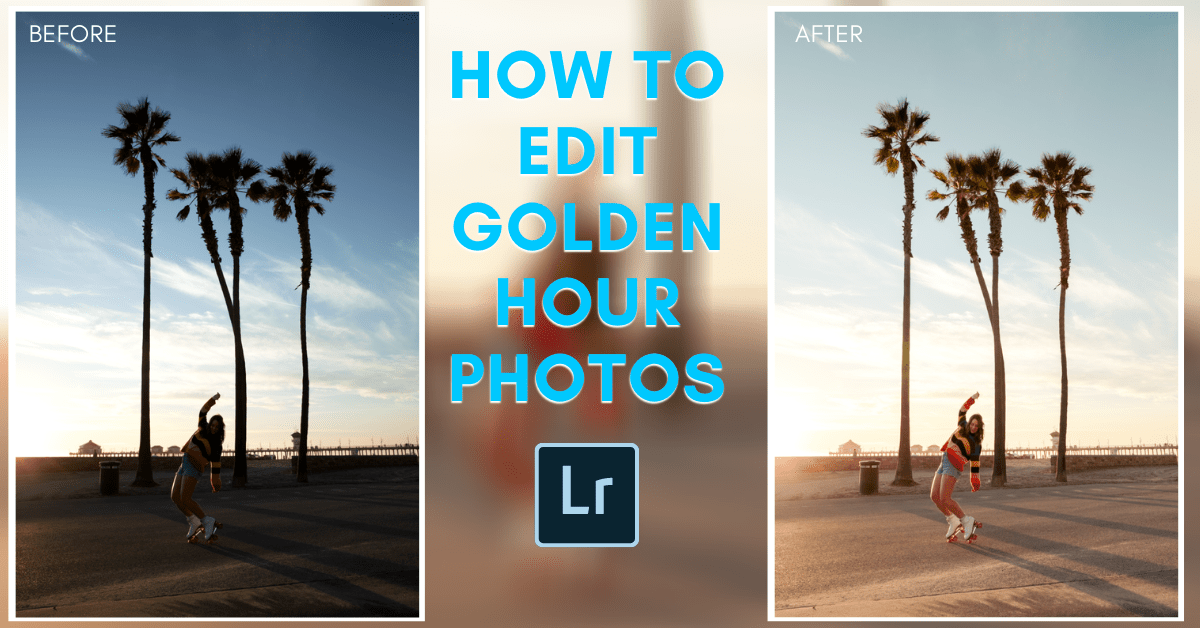
How To Edit Golden Hour Photos In Lightroom
Learn an easy 8 step workflow to edit golden hour photos in Lightroom and transform sunset pictures into a professional-looking masterpiece.
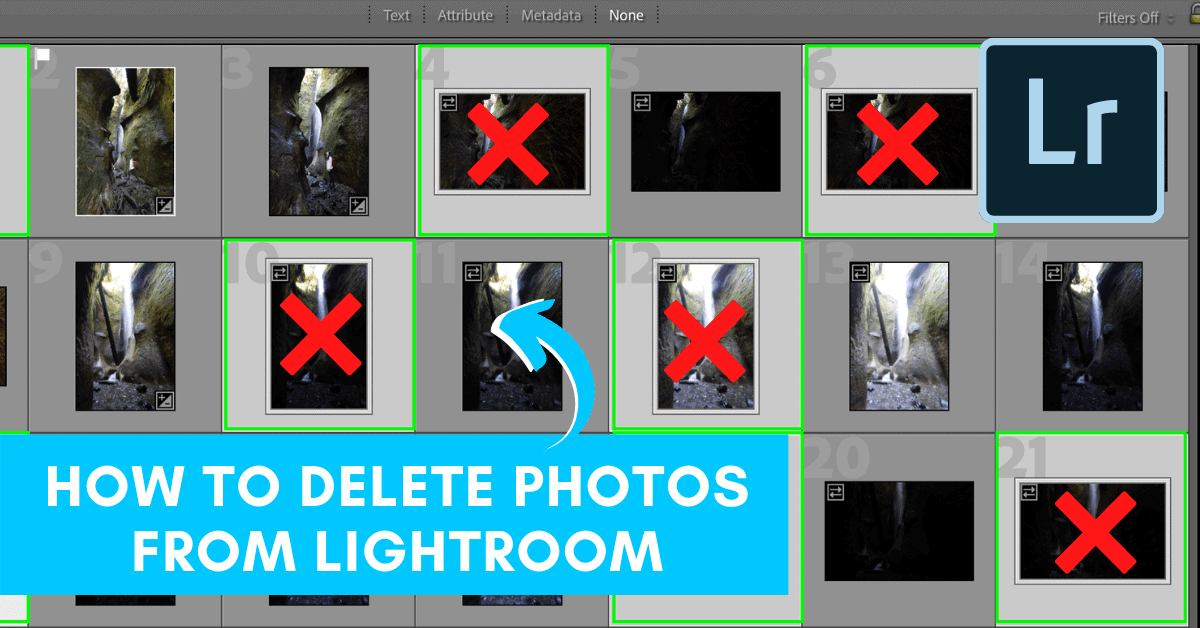
How To Delete Photos In Lightroom (2 Easy Ways)
Learn two different ways to delete photos from Lightroom as well as additional keyboard shortcuts and tips to make the whole process simple.

How To Export Multiple Photos From Lightroom (Step-by-Step)
Rather than individually exporting each photo from a set, you can streamline the process and export a series of photos at once. Here's how!

How To Fix Grainy Photos With These 5 Easy Tricks
Grain can be caused by a variety of different factors, all of which you have total control over. By remembering these simple strategies to fix grain in your photos, you'll know how to get rid of it in any situation.
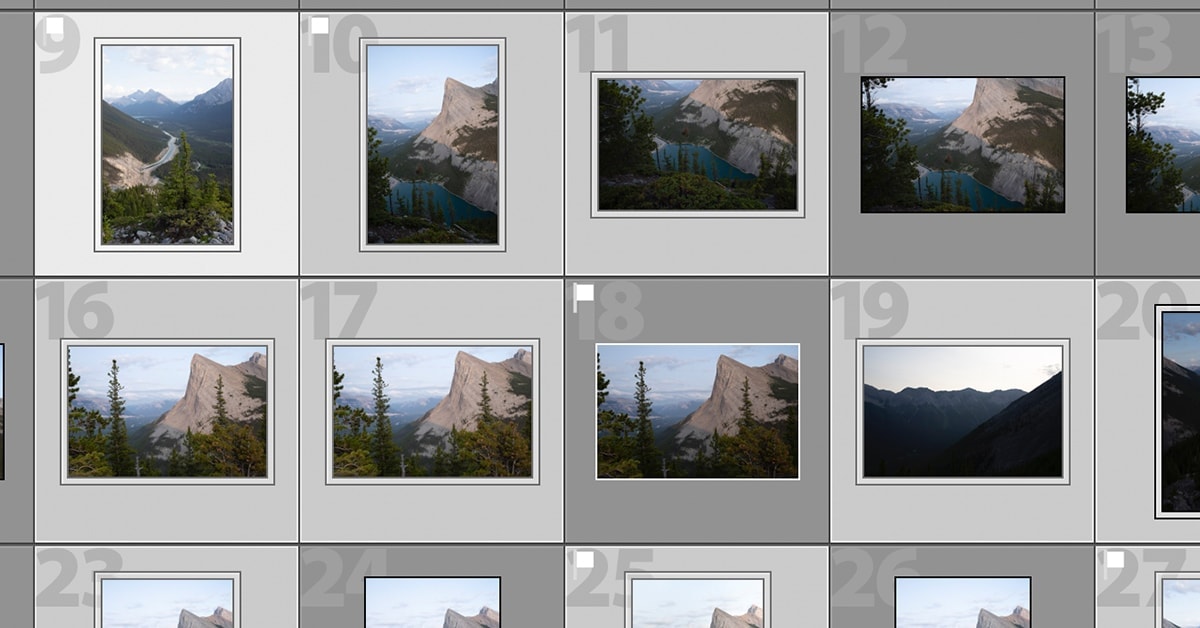
How To Select Multiple Photos In Lightroom (3 Easy Ways)
In order to speed up your workflow, it's crucial to be able to select multiple photos at once in Lightroom. That way, you can import all the correct images, batch edit photos, and streamline the export process. Here's how to do it.

How To Rotate A Photo In Lightroom
Learn the best methods to rotate and flip a photo in Lightroom through a variety of simple shortcuts perfect for any level of experience.

How To Crop And Straighten Any Photo In Lightroom
Cropping a photo is one of the most important tasks for any photo editor. It can eliminate distractions, create a new aspect ratio, or help to straighten an image. In Lightroom CC, cropping photos is simple and easy to learn with the help of a dedicated crop tool. Learn how to use it in this article!

How To Move A Lightroom Catalog To A New Location
Learn how to move your Lightroom Catalog to a new location such as external hard drives, additional computers, or different folders.

The Best Way To Export Photos From Lightroom For Web, Social, Or Print
Learn the best way to export photos from Lightroom across a variety of different scenarios from web, print or social media uses.

How To Identify And Fix Blown Out Highlights In Lightroom
As long as you were shooting in RAW, there are a few easy ways to fix blown out highlights in Lightroom. This article will share the best methods to correct your exposure, and identify any problem areas in your photo.

