Lightroom Tutorials:

What Are Embedded Previews In Lightroom + How To Use Them
Use this guide to help you understand the use of embedded previews in Lightroom along with tips to help you use them in your workflow.

Adobe Lightroom System Requirements For Mac & PC
Here's a breakdown of the system requirements for Adobe Lightroom Classic and Lightroom CC to make sure it will run smoothly on your computer.

How To Add A Watermark In Lightroom Classic & CC
Learn how to add a text or graphic watermark to a photo in Lightroom Classic and Lightroom CC to protect your photos from theft.
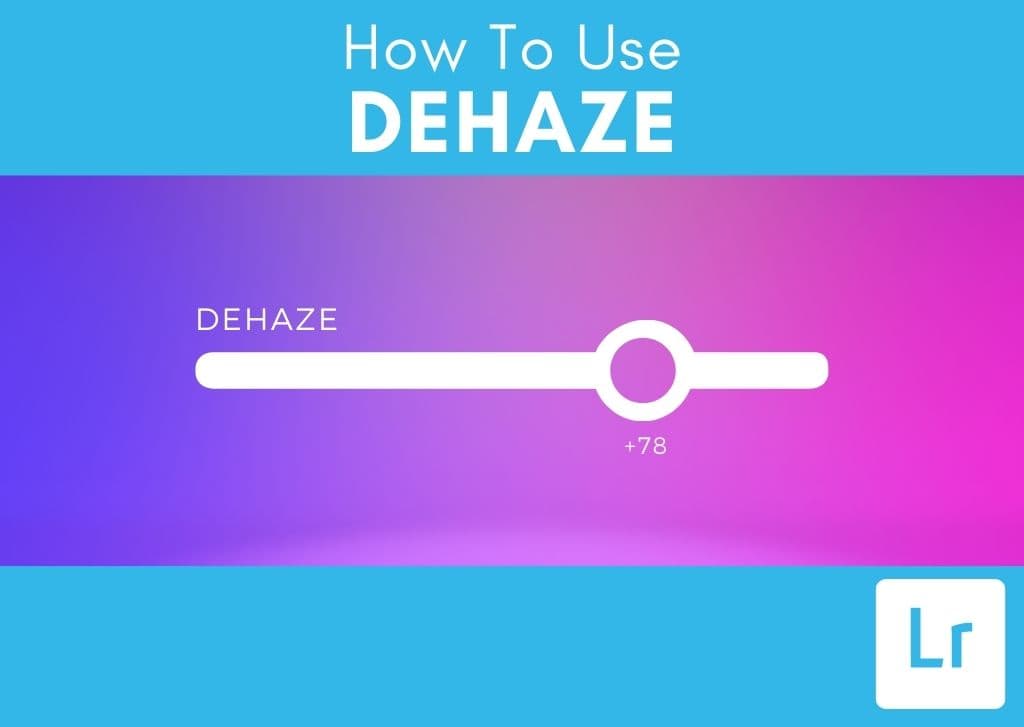
How To Use Dehaze In Lightroom
Learn how to use dehaze in Lightroom along with five different ways you can use the dehaze tool to improve your images in Lightroom.
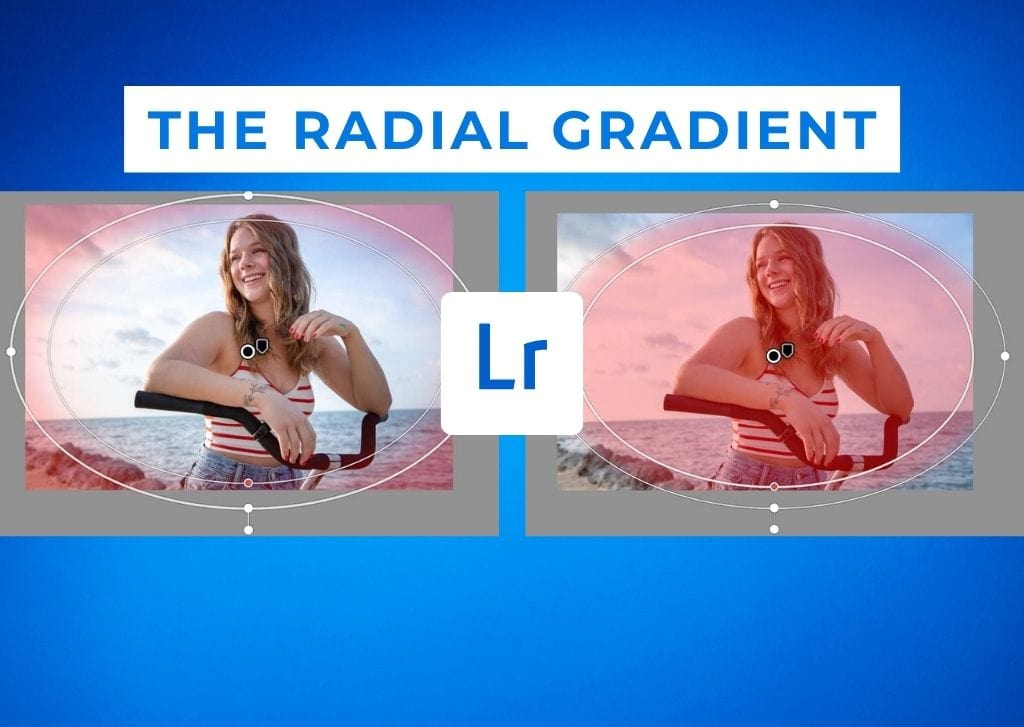
How To Use The Radial Filter In Lightroom
Learn how to master the radial gradient in Lightroom to help draw the viewers eyes to your subject and help balance your overall exposure.

How To Find Missing Files In Lightroom
Learn how to find missing files in Lightroom with these easy steps that will get you back up and running in less time.

How To Edit Better Photos In Lightroom (10 Easy Tips)
Discover 10 powerful ways to edit better photos in Lightroom that anyone can use to create jaw dropping edits in any photo.
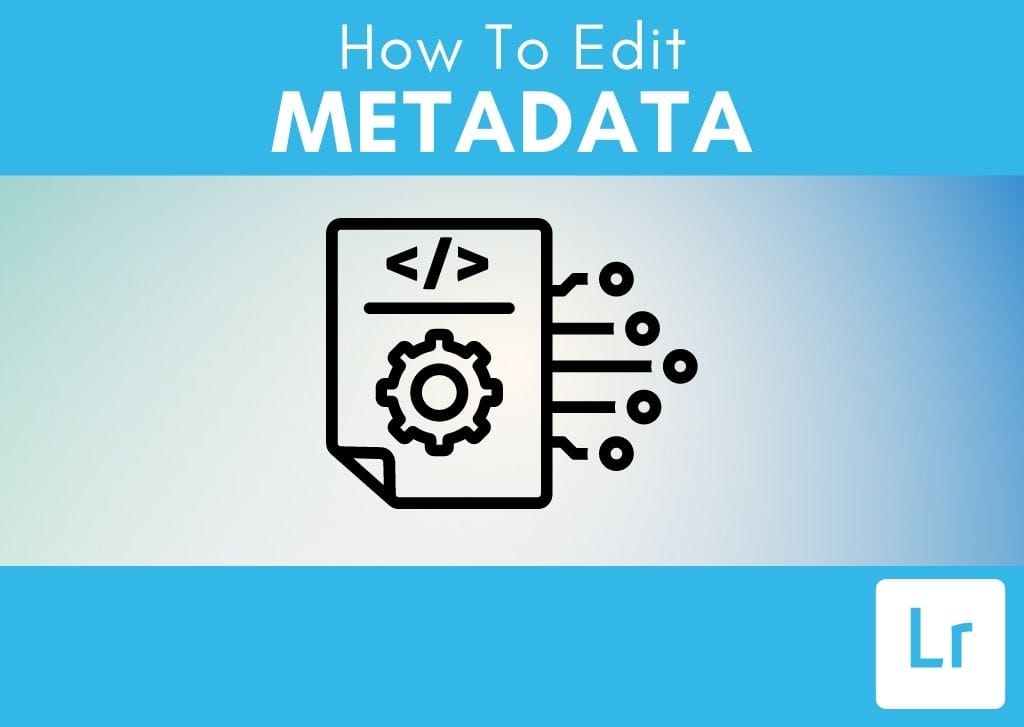
How To Edit Metadata In Lightroom (Complete Guide)
Learn how to edit your image metadata in Lightroom Classic and Lightroom CC along with tips to speed up the process with metadata presets.
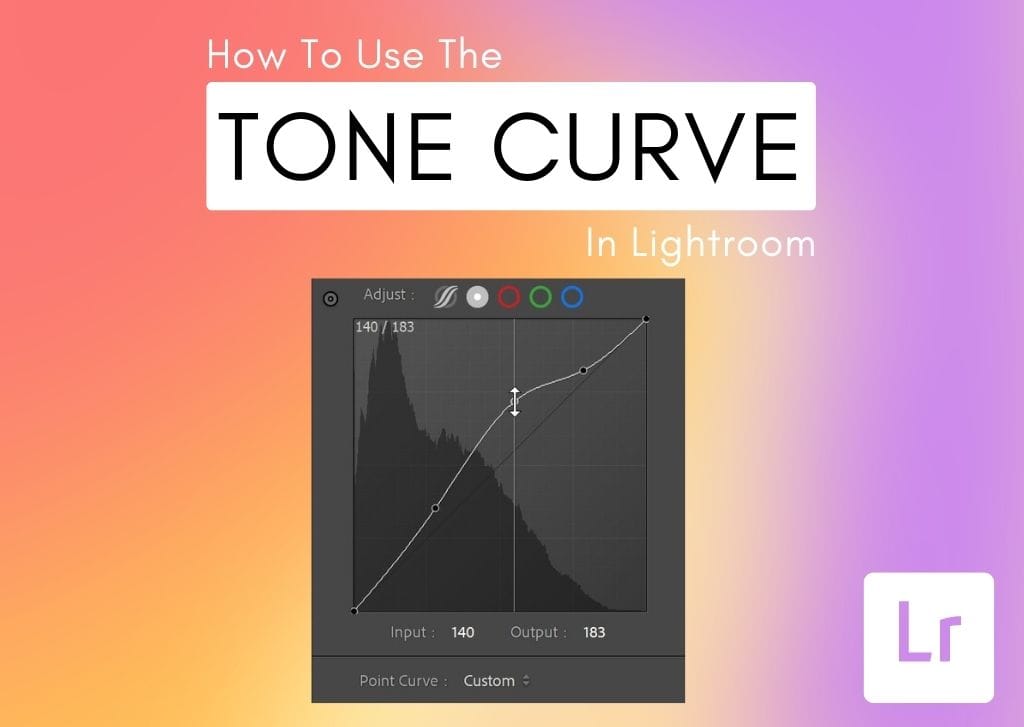
How To Use The Tone Curve In Lightroom (Ultimate Guide)
Learn the ins and out of how to use the Tone Curve in Lightroom to enhance your photos and improve their overall exposure and contrast.
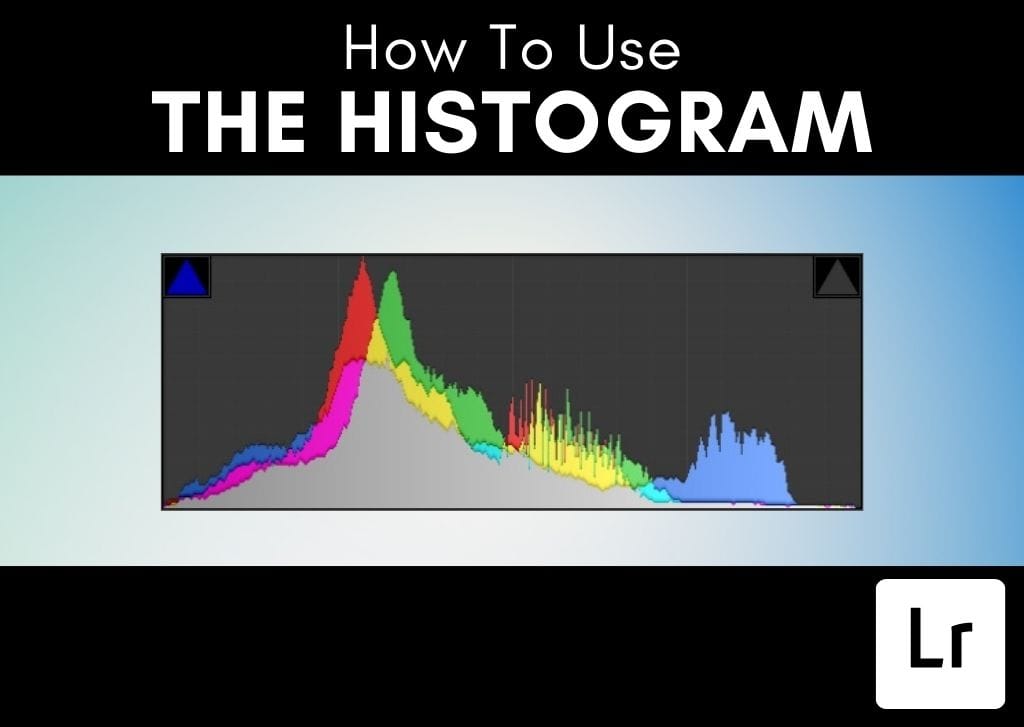
How To Use The Histogram In Lightroom (Classic & CC)
Learn how to use the histogram in Lightroom to correct your exposure along with tips to use it effectively in your editing.

How To Use Range Masks In Lightroom
Learn how to use range masks in Lightroom to selectively target the color or exposure values of your images for extremely refined adjustments.

What Are Quick Collections & How To Use Them In Lightroom
Let's take a look at what Quick Collections in Lightroom are, what they do for your editing, and how you can use them to save time.
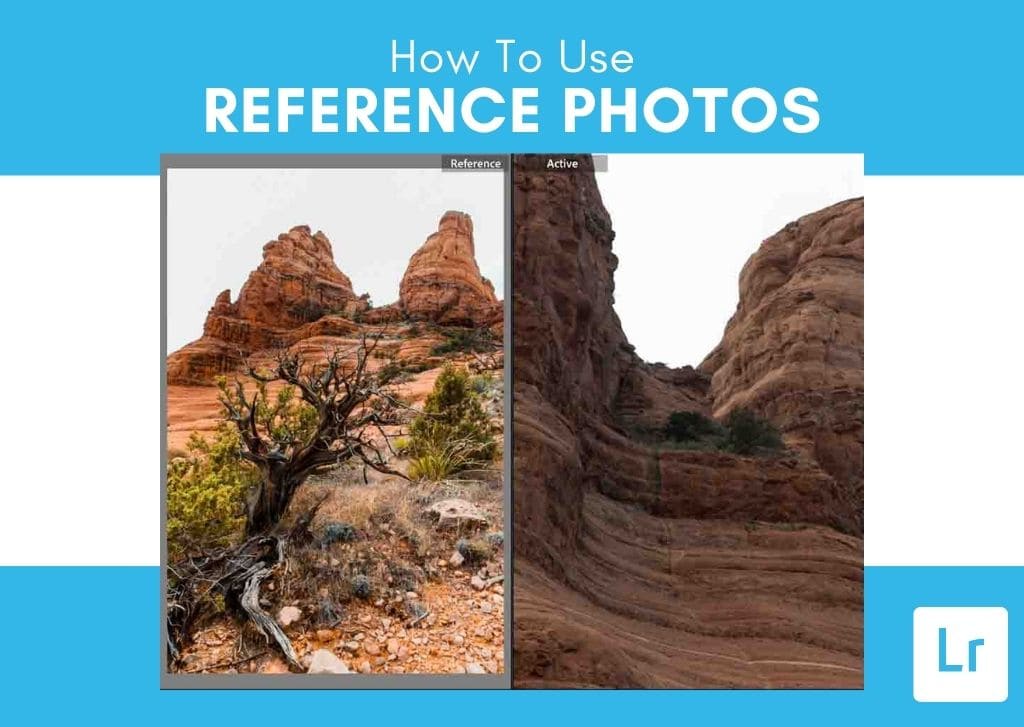
How To Use Reference Photos To Edit Images In Lightroom
Learn how to use reference photos and reference view in Lightroom to help speed up the editing process and keep your edits consistent.
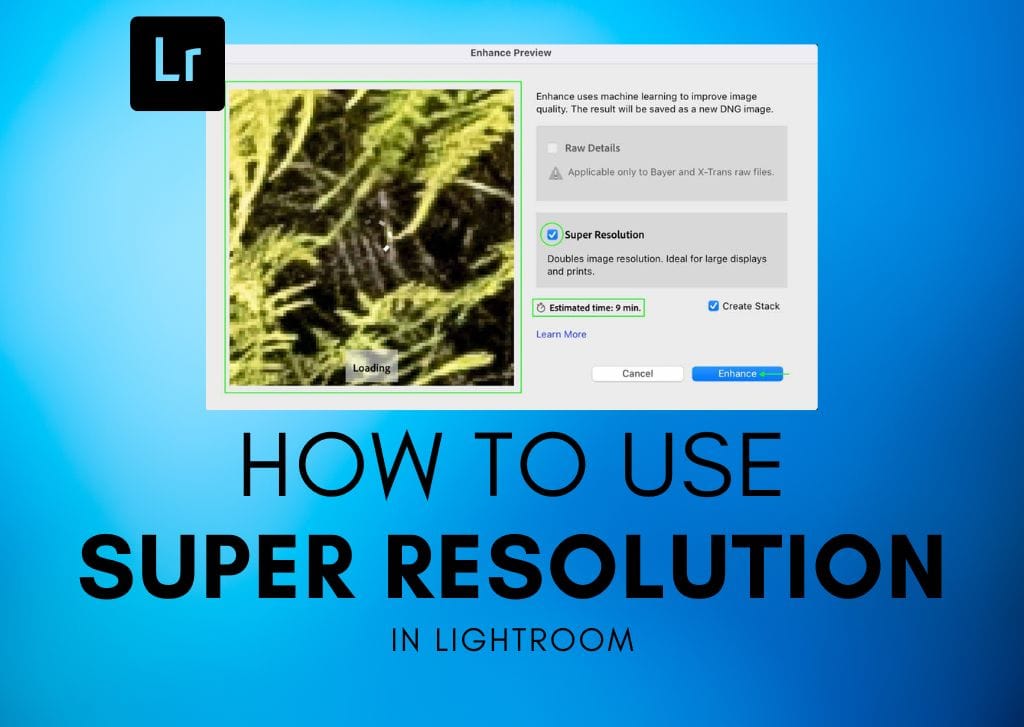
How To Use Super Resolution In Lightroom (Explained)
Let's take a look at what Super Resolution is in Lightroom, how to use it, and what to consider before you apply it to your photos.
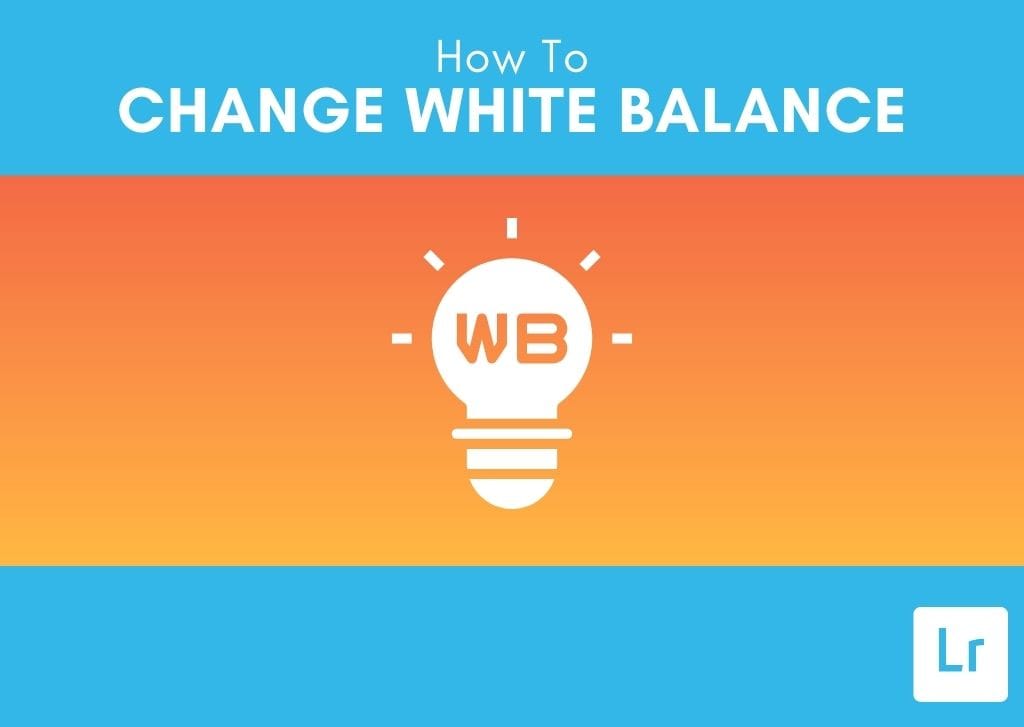
How To Adjust The White Balance In Lightroom (Complete Guide)
Here's every way to adjust white balance in Lightroom, along with a handful of tips to make the whole process easier.

How To Save Your Edits In Lightroom (Classic & CC)
Here you'll learn the different ways you can save your edits in Lightroom to ensure you never lose any of your editing information.

